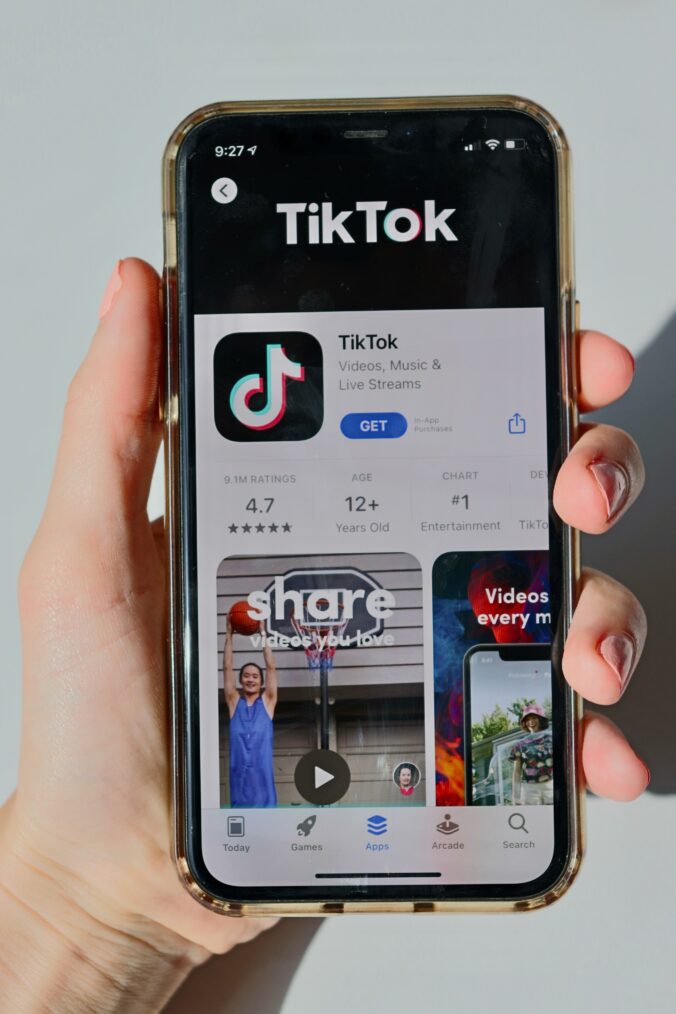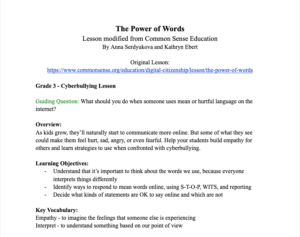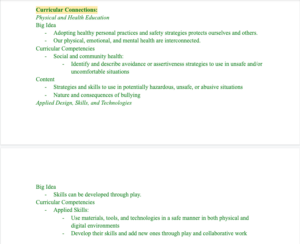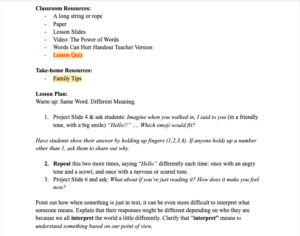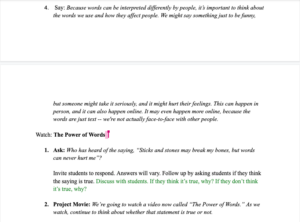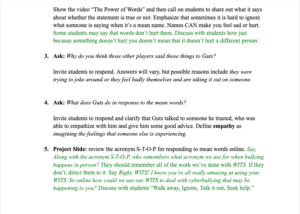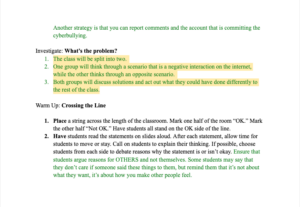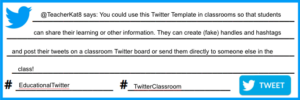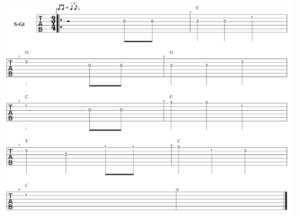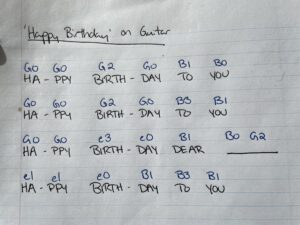Now that we are aware of the pros, cons and risks of screen time, it is important that we commit to educating our students about the risks of screen time, and practice healthy screen time habits with them. For many children, screen time habits are formed at an early age. 90% of children are exposed to screen-based activities before the age of 2 (SickKids staff). According to The Canadian Society for Exercise Philosophy (CSEP), children and youth should be getting no more than 2 hours of screen time in 24 hours (2016). The Goldilocks hypothesis agrees with this, stating that 2 hours or less of screen time per day is ‘just right’ (Przybylski & Weinstein, 2017). Other sources say that children should get no more than 1.5 hours per day, combining school and at home (Brain Balance). These targets are often widely missed, with some children even getting an astonishing 10-12 hours of screen time per day (Kids and screen time).
As teachers, we can limit the amount of screen time our students have by offering alternatives to screens in class. The Brain Balance Achievement Center states that computers, tablets and other devices should not replace traditional teaching and learning methods, but they can be offered to enhance and supplement learning. Students can engage in writing, drawing and other hands-on experiences as their primary form of learning. They also state that teachers should calculate the amount of screen time their students are getting, so that they can try to work with parents to achieve screen time goals (n.d.). Additionally, teachers should limit the amount of screen time during snack and lunch time. They should also co-view things, taking breaks to explain matters that come up, which builds digital literacy skills, and opens up a conversation about technology (Domingues-Montanari, 2017).
A practice that really stood out to us was to not just tell students to limit their screen time, but to help them understand and manage their own use of time, including screen time. Teachers can have students reflect on their own behaviour through a compliance based model (Lee, 2019). Teachers should help students understand the importance of balancing technology with other activities such as playing, reading, socializing with others or using their imagination (Sick Kids staff, 2020). Children must understand that when they are spending time on screens, it is taking away from activities such as sleeping, eating and social skills (Kids and screen time). CSEP states that a healthy 24 hours includes 60 minutes of moderate to vigorous physical activity, several hours of light physical activity, 9-11 uninterrupted hours of sleep for ages 5-13 and 8-10 hours for ages 14-17, and no more than 2 hours of recreational screen time (CSEP). This information can be shared with parents and students to get them thinking about how they are using their time.
Rather than telling students what to do, though, it is important to encourage their intrinsic motivation around making their own good choices when it comes to screen time (and anything, for that matter). Lee suggests that teachers should help students to identify goals, like spending time with family or friends. These goals can include setting screen time limits for themselves and creating strategies to meet their goals. Teachers can make this fun through various activities (2019)!
The overall goal is to teach students healthy habits about screens so that they can independently foster these habits as they grow older. Creating a supportive environment where students feel comfortable talking about technology can help them understand their own use of time. Teachers should strive for their students to fall under the gratification theory and Goldilocks hypothesis. The gratification theory states that users are active rather than passive in their media selections. Under this theory, people are aware of their decisions, and have greater control over their discoveries (Vinney, 2019). Under the Goldilocks hypothesis, students should be able to identify when their screen time use is becoming harmful, with either too much or too little (Przybylski & Weinstein, 2017).
References
Domingues-Montanari, Sophie. (2017, February 6). Clinical and Psychological Effects of Excessive Screen Time on Children. Wiley Online Library. https://onlinelibrary-wiley-com.ezproxy.library.uvic.ca/doi/full/10.1111/jpc.13462
Mayo Clinic. (2018, July 21). Kids and Screen Time: Mayo Clinic Radio. [Video]. YouTube https://www.youtube.com/watch?v=WCx3QANzLr4
News. (n.d.). CSEP. Retrieved March 15, 2021 from https://csep.ca//news.asp?a=view&id=146
Przybylski & Weinstein. (2017). A Large-Scale Test of the Goldilocks Hypothesis. Association for Psychological Science. https://journals.sagepub.com/doi/pdf/10.1177/0956797616678438
SickKids Staff. (n.d.). How to Help Your Child Set Healthy Screen Time Limits. SideKicks. https://www.aboutkidshealth.ca/article?contentid=644&language=english
Tips for Managing Too Much Screen Time at School. (n.d.). Brain Balance. Retrieved March 15, 2021 from https://www.brainbalancecenters.com/blog/tips-managing-much-screen-time-school